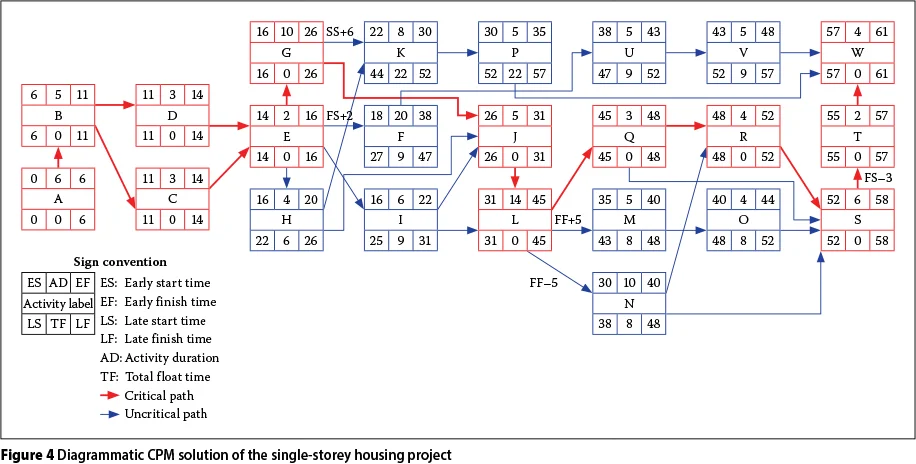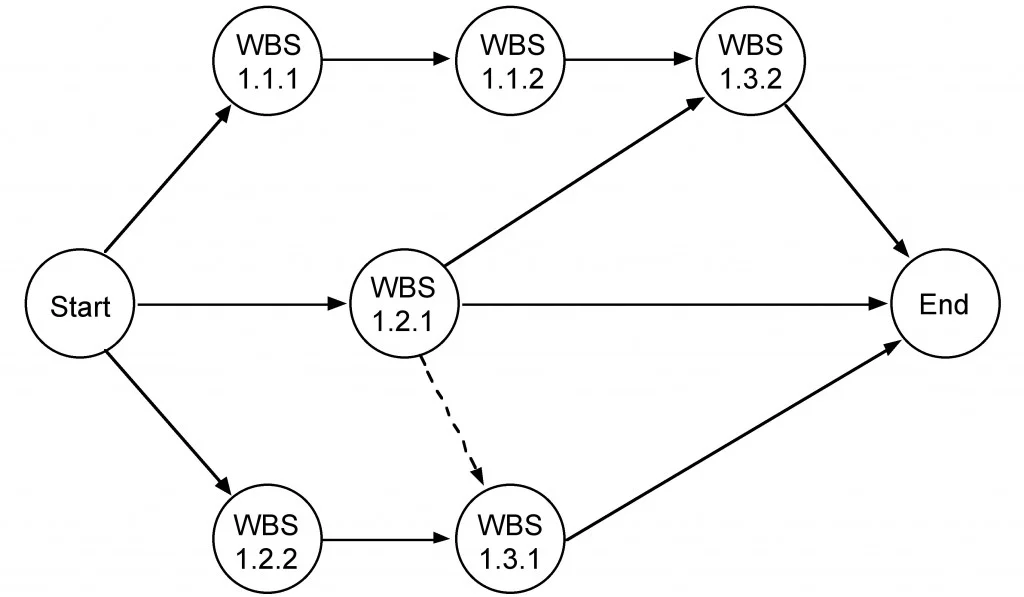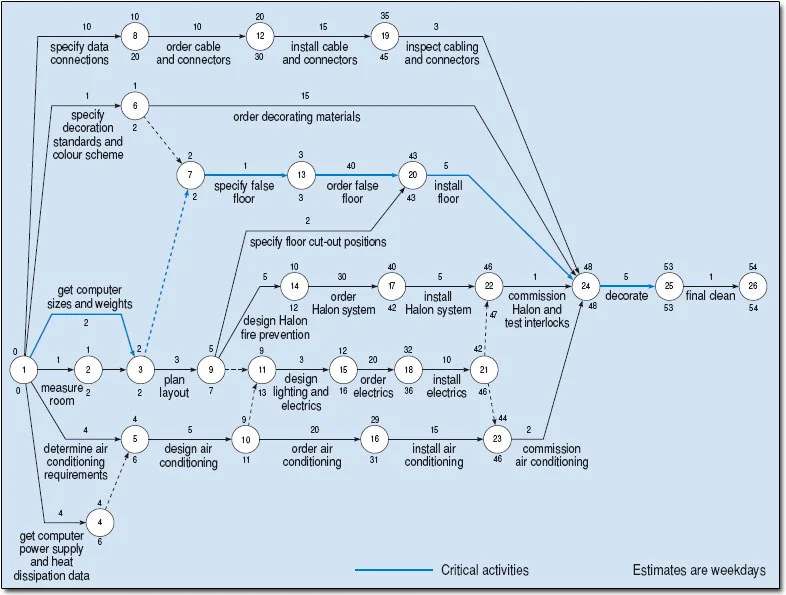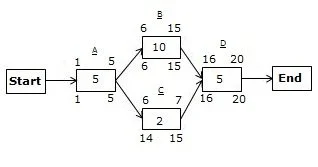E6S-098 Network Diagramming - Know your float before you crash!
***Know if you can float before you crash***
Intro: Welcome to the E6S-Methods podcast with Jacob and Aaron, brought to you by E6S Industries, your source for expert training, consulting, and leadership in business performance and continuous improvement methods, like Lean and Six Sigma. In this episode number 98 we give an overview of the common project management tool, the network diagram. Pay attention, it's on the exam. Know your float before you crash. Here we go. http://bit.ly/E6S-098; http://bit.ly/E6S-iTunes
Objection 1: This is too complicated and takes too long; I just go right to the Gantt
Counter 1: Projects that skip this step most often will take too long, especially when issues arise. Knowing the float gives and early detection if things are going off, and gives time to establish mitigation plans.
Objection 2: My software does all this for me. I don't need to know this.
Counter 2: Software can help, but they will not drive behaviors or provide any creative approaches for mitigation. Not all software is created the same.
I What a project network diagram (PND), aka Program Evaluation and Review Technique (PERT) chart, aka Precedence Diagramming Method (PDM); some softwares
a. Various formats
i. Include activity duration
ii. Flow of activities
b. Used to manually calculate accumulation of time for each path of the project
i. Identify critical path
ii. Calculate float; Float or Slack– (wiggle room) the time amount of time a project/task can be delayed without impacting the project schedule
1. Free Float- Time a single activity can float without impacting the start of another activity
2. Total Float – Time an acivity can float without affecting the project completion
3. Project Float – Total time a project can be delayed without impacting the customers’ expected completion date
c. Softwares: Too Many to List… Google it!
II How to do network diagram to find critical path and calculate float (PMBOK “1”-Method);
a. Start with the work breakdown structure, task level (Ref episodes 39, 40 & 41)
b. Map out the activities
i. Just like process mapping; Identify the activity
ii. Use arrows to connect the activities in the order they need to come
1. What must come before what?
2. Why must come after what?
iii. Note the task duration (recommend days for units) ; More on duration estimation techniques in future episode
1. PERT analysis (Project Evaluation and Review Technique)
2. 3-point Estimates
3. Triangular Distribution Estimates. Monte Carlo.
4. Unofficial rule of Pi?
iv. Flow forward to determine early start (ES) and early finish (EF) ---Major assumption (work happening on the ES date and there is a day between EF and ES of the next step)
1. Forward task by task
a. ESn= EFn-1+1
b. EFn= ESn-1 + (Dur-1)
c. Withmore than one predecessors, the larger EF carries forward
2. Capture EFfinal
v. Flow backwards to determine late start and late finish
1. Backward task by task
a. LFfinal = EFfinal
b. LSn = LFn –(Dur+1)
c. LFn-1 = LSn – 1
d. Withmore than one successors, the smaller LS carries forward
e. Math check afterà LS = ES at the first activity
vi. Subtract the late finish (LF) from early finish (EF)or (LS-ES) to determine float for activities
1. Critical path is the one with the zero float (possible to have more than one)
vii. http://www.pm-primer.com/critical-path-analysis-example
1. http://youtu.be/LsbnHNAkfVQ
2. Slight difference in how the ES and EF(and LS & LF) are carried through activities the “1”-method vs. the “0”-method.
a. PMBOK method starts ES with at “1” and the other method starts at “0”
b. PMBOK method assumes an extra day between activities (adds day to LS for next step ES); other method assumes same day LS and ES
c. Each method comes to the same conclusions but interpreting the diagram can be confusing
i. Another good reference for this comparison. http://www.izenbridge.com/blog/comparison-between-early-start-as-0-or-1-in-network-diagram/
III Why know float?
a. Know where to apply resources when projects go off schedule. (more in a future episode)
i. Tactics for projects that go off schedule; “Schedule Compression”
1. Crash – Load up resources along the critical path. Works where the project constraint is resource driven. (resources can be people, equipment, etc.). Generally adds cost to the project.
2. Fast Tracking – phases or activities are performed in parallel rather than sequentially. Works where overlapping does not cause errors. Must be well orchestrated and applied to the critical path.
3. Combination of Crash & Fast Tracking also likely
b. Know when it’s best to go back to the drawing board.
i. Rebaseline - Redraft the schedule and budget, starting over given new knowledge. Considered a worse-case scenario.
***Know if you can float before you crash***
Outro: Thanks for listening to episode 98 of the E6S-Methods Podcast. If you would like to be a guest on the podcast, contact us through our website. Join our mailing list! Subscribe to past and future episodes on iTunes or stream us on-demand with Stitcher Radio. Don't forget to leave a review and share us with a friend. Find outlines and graphics for all shows and more at www.E6S-Methods.com. “Journey Through Success - If you're not climbing up, you're falling down.”